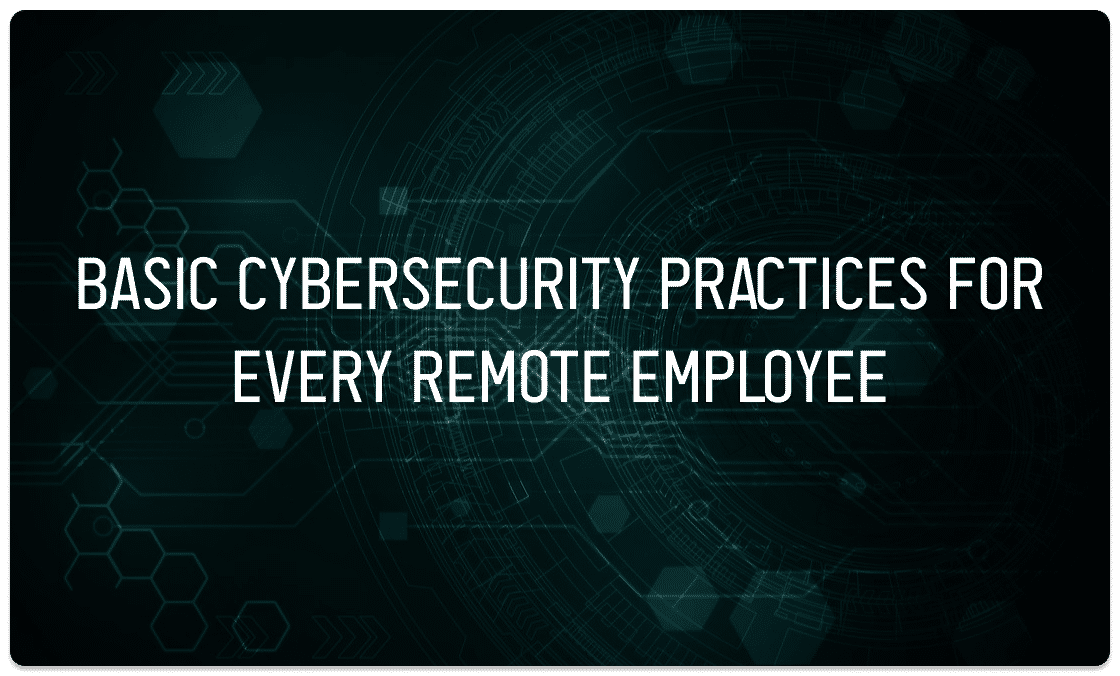
It’s essential that all companies with remote employees take the threat of cyber crime seriously. The coronavirus pandemic has led to an increase in cyber crime, in large part because there are many more employees working from home. Many remote employees have less cybersecurity protocols in place at home than they did in the office, making companies increasingly vulnerable.
How Remote Employees Can Protect Themselves
Poor cybersecurity can slow down company efficiency, result in financial loss, and compromise sensitive client information. The good news is that there are steps that companies can take to protect themselves against cybersecurity attacks when employees are working from home. Below, we’re going to take a look at five useful tips that can move you in the right direction.
The Right Equipment
One common issue with remote work is that employees may switch to using their own personal devices which lack some of the same security features. If your company has a bring-your-own-device (BYOD) policy, establish clear regulations to make sure employees use the devices safely.Helping employees to stay vigilant and keep work data secure can be greatly aided by setting them up with the right equipment for their home space.
Some remote employees may have a single monitor at home that they share with other family members, and mixing personal use with work use may mean that a link clicked on in a personal email could allow hacker access to work information.
Companies should work with employees to evaluate their at-home spaces and ensure they have a setup that allows for security as well as greater productivity. We offer some recommendations for remote employee equipment to identify the important considerations and options for all work needs.
Secure Video Service
If your team is working from home, it’s essential to have a secure channel for communication. A video service can allow for continued in-office meetings and client meetings across locations. Sites that work well for personal chat may not have adequate security when hosting confidential business meetings.
The pandemic has driven the huge growth in the use of Zoom, Google Meet, and Microsoft Teams video platforms. It’s important to find the right video platform that works consistently and inspires confidence for clients to not worry about cyber criminal infiltration.
Microsoft Teams and Zoom are both common options that offer benefits for remote employee communication. We offer a free webinar to help you examine the differences between Microsoft Teams and Zoom and evaluate which is best for your company.
Password Protection
Password security is one of the most basic ways that remote employees can avoid common hacking attempts. When employees don’t have password security on their work login information, it’s like leaving the front door to the office wide open, which can put confidential work data at risk.
Users who use the same password on multiple sites, even if it’s considered a strong password, put themselves at significant risk of having that password compromised. Cyber criminals use bots to extract passwords and then to plug in that password and username combo into thousands of online sites to see if they can gain entrance elsewhere with those credentials.
Multi-factor authentication is a simple and effective way to add an extra level of security to employee logins on many sites. It involves the user adding an additional verification beyond entering their password. This usually involves either a portable device, a phone verification, or a biometric option like a fingerprint.
It’s essential to have somewhere to store your passwords safely. Passportal is a great product that stores and manages passwords and only allows access to people approved by the company. You can learn more about Passportal and how it works on our online webinar.
Email Safety
Phishing emails are responsible for a large number of cyber crime attacks. While attacks used to be more of the copy-paste variety that were easy to detect and avoid, cyber criminals have developed more sophisticated techniques that can pose them as non-threatening messages from contacts.
Hackers can use company-related information or names to spoof emails that seem like legitimate business correspondence. If an employee clicks on a link unsuspectingly, they could be tricked into entering company login information or accidentally download dangerous malware on their computer.
It’s essential for employees to be educated on the risks of email and to know how to spot and avoid attacks. For more information on phishing email safety and how to protect yourself and educate your employees, check out our webinar!
Data Backups
Data breaches are increasingly common today with companies of all sizes. Hackers may use malware or ransomware to erase, corrupt, or hijack company data. Breaches can also happen within a company if an employee accidentally exposes information on an insecure platform that others can access.
When cyber criminals hold your information, they can cause serious damage for your business. It’s essential to have a secure data backup that is password protected and encrypted to ensure that you have access to your databases.
A reliable cloud system allows remote employees to access company-wide data when they’re no longer in a single office space. A backup on a cloud server keeps data secure. In the case of a data breach, business data might be lost or take time to recover. Having a backup is important to make sure that any downed data doesn’t halt business operations.
Secure Your Business Now
If you have remote employees, now is the best time to institute basic cybersecurity practices. Axiom offers cybersecurity services to help your company become and stay safe, no matter where your employees are located.